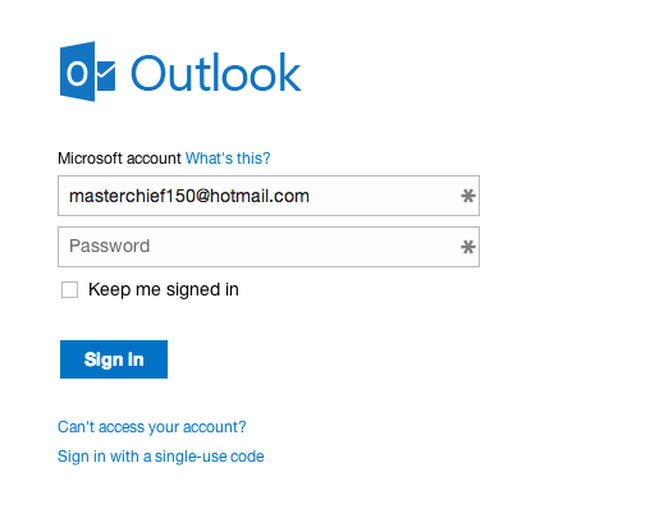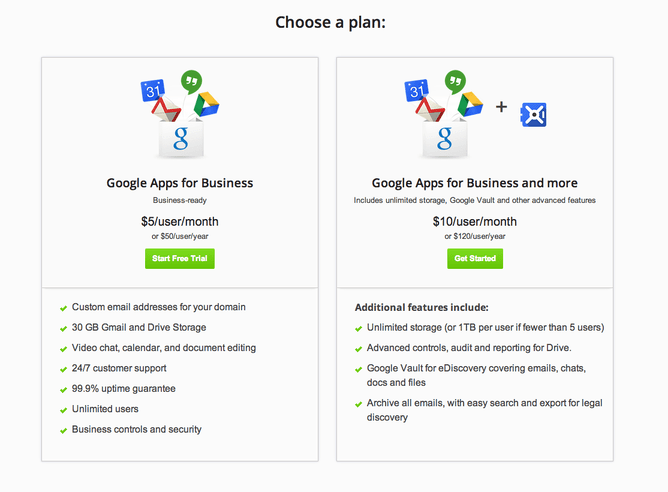Is your email address driving away customers?
It may seem innocuous and trivial but if your email address looks unprofessional, you could be losing customers. And you won’t even know it, because they won’t have contacted you in the first place.
Why your email address may be driving away customers
A lot of small businesses, even if they have a decent website, opt to keep their old, personal, generic-domain email address e.g., smith.family@xtra.co.nz, smithyboi32@yahoo.co.uk (domain is the part that appears after the “@” symbol).
DON’T. Instead,you should get an email address that uses your website domain e.g., support@rocketspark.com, where rocketspark.com is the business domain. But why go to the hassle of changing your email? As the saying goes, if it ain’t broke, don’t try to fix it—right?
It may actually be more “broke” than you think. Let’s say you’re planning a wedding and you want some tasty food treats for your guests and you end up at the website www.purebites.co.nz. You’re impressed with their site, so now it’s time to get in contact with them. Which would you rather deal with—
janedoe88@gmail.com or janedoe@purebites.co.nz ?
The second one, right? It all hinges on trust. The personal email address smacks of amateurism, which will lead potential customers to start second-guessing: Is this business legitimate? Can I trust them to deliver?? Will they burn the vol-au-vents??? Wedding catering is not something you want to take a risk on. On the other hand, the address with a business domain conveys professionalism, reassuring a potential customer that this is an honest, established business they can rely on.
I’m not making this up. Google surveyed businesses that started out life with a personal email address who then switched to an address with a business domain later on. 60% of these businesses reported an increase in customer engagement and 42% reported an increase in sales as a result. That’s a massive result for something as seemingly minor as changing the words after the “@” symbol. But that’s because, in actual fact, it’s not minor—the domain instills trust.
At Rocketspark, we sometimes find customers, kitted out with a slick new website, still holding on white-knuckled to their old email address. But if you care about building trust, boosting customer engagement and, ultimately, selling more, then the writing’s on the wall: it’s time to let go of the old email address and upgrade to one that uses your domain name.
How to get a business email address that uses your domain
If you’re a Rocketspark customer…
You’ll be offered business-domain email accounts when you upgrade from your Rocketspark trial. If you’ve already upgraded but don’t have your Rocketspark email set up, just email us and we’ll suss that out for you.
There is a small fee for hosting domain email accounts (Visit our pricing page for up to date pricing). Each account is 25GB in size, which is ample room to store all your emails. Most web providers who offer email only have a 2GB capacity, which means they quickly fill up and may even fail to receive incoming emails if the inbox is full.
If you’re not a Rocketspark customer…
If your web firm doesn’t offer email, then you have a few other options for getting your own business-domain email:
Google Apps for Business (OUTDATED 09/10/20). Sign up for Google Apps for Business, which includes Gmail (i.e., Google email) but using business-domain email addresses instead of the usual @gmail.com. You have to register your domain separately and setup is a little complex. It’s not free, but it’s cheap. And you get a great email service.
Email forwarding. Some domain registrars, companies that let you “claim” a domain name (for a fee, of course), allow you to set up email forwarding. They themselves aren’t an email service, they just allow you to set up a business-domain email address that automatically forwards to your real email account for free. You could even have it forwarded to a Gmail account, which means you can still use Gmail without having to pay (though, admittedly, that’s a tad underhand). This approach leaves you with the problem of outgoing email not coming from your business email address, though Gmail allows you to “send from” your business address (for a fuller explanation, see FAQ below: “Can I have emails to my Rocketspark inbox automatically forwarded to my existing email?”).
Registrar email. Some domain registrars do in fact offer basic email service (with business-domain addresses) that you get for no extra charge when you register a domain name with them. But proceed with caution; cheap email services usually offer only small-capacity accounts and virus/spam protection varies widely between providers. Do your research.
Rocketspark email: Frequently Asked Questions
Is it difficult to set up an email address that uses my domain?
It’s dead easy! In fact, we do it all for you. As for accessing your email, you can do it through your Rocketspark Dashboard. Simple.
How much space do I get?
25GB per email account (a lot bigger than the industry standard of just 2GB).
Will it work with Outlook, Mail or another email program?
Yes, yes and yes. It’s fully compatible with all the major email programs, like Outlook and Mail. Setting it up so that it works with your preferred email program is made easy with our email setup support guides.
Can I use Rocketspark email on my mobile phone?
Yes, absolutely. To set up your email on your mobile, check out our email setup guides for smart phones.
Can I have emails to my Rocketspark inbox automatically forwarded to my existing email?
You can, but we don’t recommend it. Why? Because any time you reply to an email from your existing account it will be sent from your personal address. Imagine a customer emails Jane Doe at janedoe@purebites.co.nz, which is then forwarded to Jane’s personal account. When Jane replies to that email, it will show up in the customer’s inbox as having been sent from janedoe88@gmail.com. This will potentially: a) confuse the customer, and b) undo all that precious trust established by having a professional email address.
What happens if I leave Rocketspark?
You can take your email addresses with you. We don’t hold domain names for your website or emails hostage. Unlike a few bad-apple web firms out there, we always register your domain name to you, not us, which means that you can take it (and your email addresses) with you if you leave. Your new web provider or IT support person will be able to help you move your email addresses over.
Conclusion: no excuses for generic email addresses
There’s no contest: business-domain addresses are the way to go for any business, big or small. If you’re a Rocketspark customer, you really have no excuses—you get a great email service, tons of space, all for a nominal monthly charge. If you’re not a Rocketspark customer and your web provider doesn’t offer email, try our suggestions above.
The only real drawback of a business-domain address is having to use two programs/accounts when you’d prefer to stick with one. But any apparent hassle stemming from having two different accounts—one for personal stuff, one for business stuff—is utterly negligible. In fact, you might quite like being able to keep your work and private lives separate! Besides, it’s worth it if draws customers in, rather than driving them away, right? Right. So no excuses!