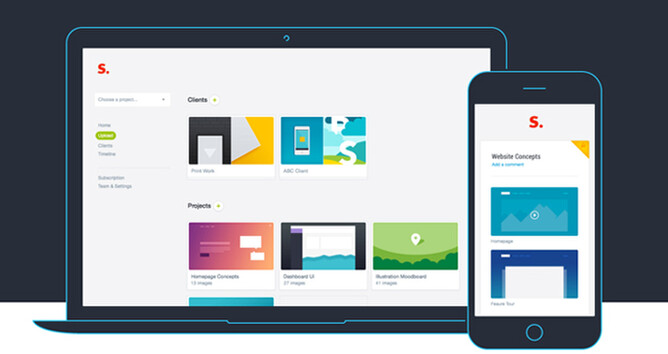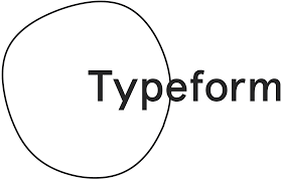This post has been updated, please see the latest version here >
As our design partners add more clients to their Rocketspark Design Studio, they need tools that can help streamline their workflow to support this growth. At Rocketspark we have always used software to solve problems and streamline the way we work and this post is an overview of what we use and how we use it.
Dropbox
Rocketspark takes great care of your client’s websites, making sure they’re backed up — but are your design files backed up in the cloud? Dropbox is a file hosting service that we use for storing all of our working design files, images and text documents that clients supply us with. As it’s in the cloud, all of our team can access those files and it stays in sync if someone makes a change.
Dropbox allows users to create a special folder on their computers, which Dropbox then synchronizes so that it appears to be the same folder (with the same contents) regardless of which device is used to view it. Files placed in this folder are also accessible via the Dropbox website and mobile apps. Dropbox uses a freemium business model, wherein users are offered a free account with a set storage size and paid subscriptions for accounts with more capacity.
At Rocketspark, we found the Dropbox File Request feature to be one of the most useful features. As a user, you can set up a specific folder that you would like the clients content (logos, photos, text etc) to go into and then send the client a request for that content that they can then upload directly into your Dropbox account even if they don’t have a Dropbox account of their own. It is simple to setup, easy for the client to use, and streamlines a lot of email back and forward getting content.
Asana
Asana is project management software Asana is the easiest way for teams to know who's doing what by when. Even if you’re a team of 1, it can be a great way to keep track of everything you need to do on a project and set due dates for various tasks.
Instead of having stuff scattered all over the place — strewn across separate products, lost in inboxes, or scrawled on stickies or notepads — Asana brings everything your company’s working on under one roof. Organised, centralised, and clear so everyone knows what to do, everyone knows where things stand, and everyone can get what they need without having to ask around all the time.
At Rocketspark we set up a new Asana project for every new feature we work on and we have preset templates of the steps we take to complete that type of project, to make sure nothing is missed throughout that project. This helps create consistency and accuracy in every project we take on.
Quotient
Quotient is great for anyone who is regularly sending quotes to clients. You can create and send a quote electronically via email. Clients can then click a link to view the quote online, tick and untick different options, ask questions within the quote and accept the quote online. It’s easy to accept quotes online and the “I accept…” checkbox has the added benefit of being legally binding.
Being online, your quotes will have a whole new level of engagement leading to greater success. You can easily organise and search quotes in one place and gain powerful insights by seeing how many times a quote has been opened and when it was last viewed — making it easier to convert quotes into sales. The reporting to gives useful insights into how your business is performing.
Quotient also connects with Xero, so if you use Xero your quotes can become invoices with a seamless integration.
We love using Quotient here at Rocketspark and see it’s benefits daily. Quotes are easier to create, simpler to get accepted and quicker to keep track of.
Harvest
Harvest is time tracking software that shows us how much time we are spending on different parts of a project and how we’re tracking against our budgeted number of hours for a project. It is simple to set up templated projects to track all of the work you are doing with a particular client and then be able to see if the job was actually profitable! It’s easy to add team members and contractors in is easy and then having the ability to manage time tracking from your desktop, web app or smartphone means you can keep great records without the hassle.
Google Drive
Google Drive is a way to share and collaborate on text, spreadsheet and presentation files with a range of sharing and privacy options — on a per file basis. At Rocketspark, we get clients to load their text content into Google Docs so that it’s in one place, with as many collaborators as needed and we always have the latest version in one place without having multiple word documents floating around. Google Sheets is a great alternative to Excel with similar power and functionality but stored online and super easy to collaborate on.
Prevue.it
Prevue is an easy way to show clients designs and concepts using a link in an email. Most Rocketspark, design partners design completely on the Rocketspark platform and don’t do mock ups in a design program first. However, if there is a particular custom designed graphic or element on the page, you could design a mockup and upload it to Prevue. Clients can add comments to projects, reply to your notes, and even have discussion about parts of your design, simply by drawing and annotating a specific area. Control positioning, retina, colour and even auto-crop background images to make sure your designs look great every time.
We love using Prevue.it to share custom designs with clients. It is easy to use and clients love seeing their designs in place and being able to look back through past revisions easily.
Browserstack
This software allows users to test websites on a huge range of web browsers (Chrome, Safari, IE etc) and devices (iPhone, tablets, desktops). Whenever anything is custom coded on a website, there is a chance that visitors may see different things depending on the browser and device they are on. Browser testing them to make sure everything looks as expected is the only way to check that things are looking good and Browserstack is the best product we have found to be able to do this quickly and reliably.
Typeform
Typeform is a relatively simple and easy to use form builder that allows you to build your own form — whether it's a form for getting your visitor's contact details, or a complex form ('if you select this, then ask this' form). Typeform have a free tier and a paid pro tier, so can fit into most budgets. The free plan just has a Typeform logo in the footer of your form.
Bespoke forms are often costly for the client and difficult to update in future. That’s why we use Typeform as much as possible now for building forms for clients. It’s fast to use, has a great interface when building forms and is cost effective for us and our clients.