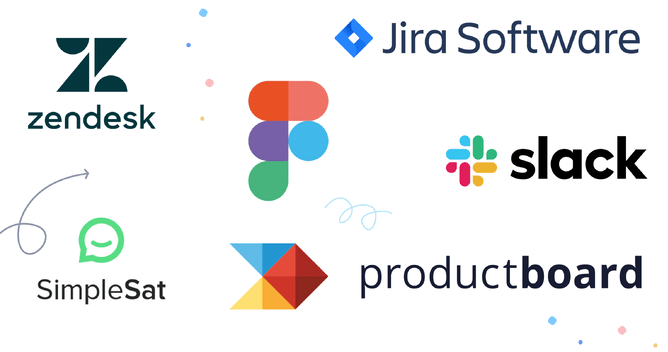As Rocketspark continues to grow, our team needs tools that can help streamline their workflow to support this growth. At Rocketspark we have always used software to solve problems and streamline the way we work and this post is an overview of what we use and how we use it to work efficiently to a high-standard in order to give our customers the best.
Figma
Figma is a vector graphics editor and prototyping tool which is primarily web-based, with additional offline features enabled by desktop applications for macOS and Windows. At Rocketspark we love Figma because it provides a space for transparency and collaboration. Our graphic designers use Figma to design all our marketing collateral. Our comms team use Figma to proof, provide feedback, edit and export images for marketing. Our head of product and our development team uses Figma for prototyping design and proofing.
Because with Figma, everything is stored in the cloud, it’s easy to use this platform to facilitate design or concept discussions from any location, whether the team is in the meeting room or working from home.
Jira
Jira is a powerful bug tracking and agile dashboard our development team use to prioritise and keep track of their day to day tasks. Jira is tightly linked to our Bitbucket code repository allowing us to track code changes related to a task and monitor these through to production.
Productboard
Productboard is a great platform to capture and better understand our client needs, which helps us in prioritising what to build and when.
Productboard is linked with our Zendesk account, so any feature requests and insights from our clients can be logged in Productboard. With this info we use a leaderboard of the most requested features. We’re devoted to our clients and so when we release a new feature we loop back and message our clients who requested that feature to let them know it’s gone live, with information on how to use it.
Zendesk
Our Customer Success team use Zendesk to manage customer requests from all channels. With Zendesk it’s easy to track down the history of a ticket, no matter whether it comes in the form of an email, phone call, or live chat so that our agent has a full picture of the issue when trying to help out. We’ve also leveraged Zendesk’s easy-to-customise turnaround system that ensures we respond to every query timeously, and our customers know that they can always expect a speedy reply from the team.
We’ve set up Zendesk to be the hub of our customer service by linking it with other software the team uses to enable us to efficiently troubleshoot customer’s questions or problems—if a ticket needs support from a developer or a feature idea is valuable to share with our product team, our agent doesn’t need to jump in between systems but can get the task done all within Zendesk. We also use Zendesk for creating and hosting our help guides. The team have been great at keeping our knowledge base up-to-date so that customers are empowered to troubleshoot on their own by following the step by step instructions. This has in turn saved us hundreds of hours in answering support tickets and has opened up extra capacity for us to produce even more hands-on content to help our customers to succeed.
Simplesat
Simplesat has helped us to build a real connection with our customers since we started collecting feedback for the CSAT and NPS survey. We get to hear what our customers feel happy and unhappy about instantly which gives us a chance to follow up and fix anything that is not made right initially. Reading appreciations from successful customer stories always brightens up our day and encourages us to do better. On the other hand, we value different opinions and even negative feedback since it offers us learnings for future improvement. With Simplesat we were able to add neutral ratings to our old binary satisfaction rating system which made it visible for us to see customers who are feeling ok about us, but not great. This provides us with rich insights to work towards excelling at our product and service instead of being “just ok”.
Slack
Slack is essentially where we chat. It’s a great platform for quickly notifying each other when we want a fast response and so we use Slack to ask questions, share updates and generally just stay in the loop. We even have a coffee addicts channel to alert the team when the brew’s ready!
Dropbox
Dropbox is a file hosting service that we use for storing all of our working design files, images and text documents. As it’s in the cloud, all of our team can access those files and it stays in sync if someone makes a change.
Dropbox allows users to create a special folder on their computers, which Dropbox then synchronizes so that it appears to be the same folder (with the same contents) regardless of which device is used to view it. Files placed in this folder are also accessible via the Dropbox website and mobile apps. Dropbox uses a freemium business model, wherein users are offered a free account with a set storage size and paid subscriptions for accounts with more capacity.
Asana
Asana is project management software and a good way for our teams within Rocketspark to know who's doing what by when.
At Rocketspark we set up a new Asana project for every new feature we work on and we have preset templates of the steps we take to complete that type of project, to make sure nothing is missed throughout that project. This helps create consistency and accuracy in every project we take on.
Instead of having stuff scattered all over the place — strewn across separate products, lost in inboxes, or scrawled on stickies or notepads—Asana brings everything your company’s working on under one roof. Organised, centralised, and clear so everyone knows what to do, everyone knows where things stand, and everyone can get what they need without having to ask around all the time.
Harvest
Harvest is time tracking software that shows us how much time we are spending on different parts of a project, and how we’re tracking against our budgeted number of hours for a project. It is simple to set up templated projects to track all of the work you are doing and then be able to see if the job was actually profitable!
Our entire team uses Harvest to manage time tracking from their desktop, web app or smartphone making it an easy way to see where our time is going.
Google Drive
Google Drive is a way to share and collaborate on text, spreadsheet and presentation files with a range of sharing and privacy options — on a per file basis. At Rocketspark, we write plans and text content for marketing in Google Docs so that it’s in one place, with as many collaborators as needed and we always have the latest version in one place without having multiple word documents floating around. Google Sheets is a great alternative to Excel with similar power and functionality but stored online and super easy to collaborate on.
Browserstack
This software allows users to test websites on a huge range of web browsers (Chrome, Safari, IE etc) and devices (iPhone, tablets, desktops). Whenever anything is custom coded on a website, there is a chance that visitors may see different things depending on the browser and device they are on. Browser testing them to make sure everything looks as expected is the only way to check that things are looking good and Browserstack is the best product we have found to be able to do this quickly and reliably.