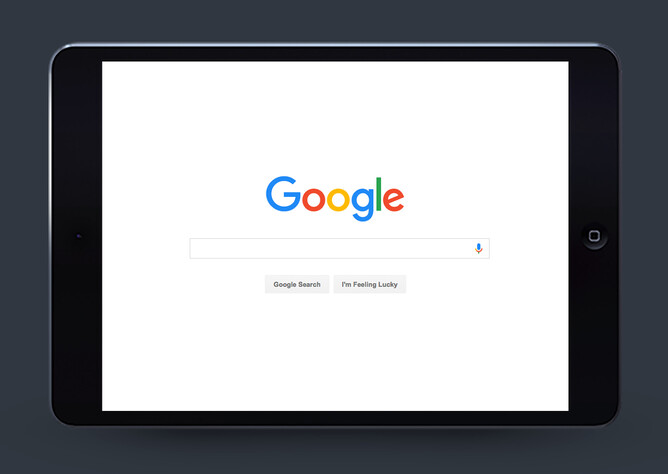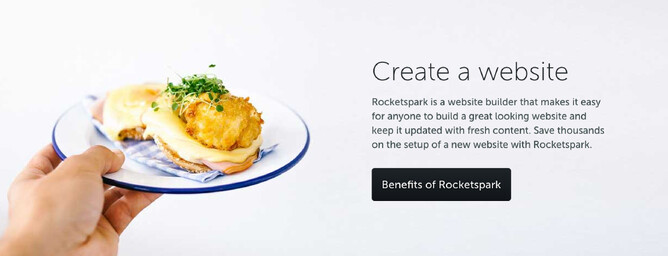We are the ADD generation. If we want political news, we’ll take it in 9-second soundbites. When a celebrity dies, we expect our eulogies in 140-character tweets. And reading a book??
Well, TL;DR.
Which makes it all the more surprising that, when it comes to page length, longer is better. I know you just got distracted by that Facebook ping that just came in, so let me say it again: when it comes to page length, longer is better.
Surprising, I know. Surely our clickbait-addled minds can only handle small, manageable nuggets of information—right? Well, not according to actual user behaviour. When it comes to web pages, studies have shown that longer pages reign supreme.
SEO: Google longs for longer
Part of the reason behind this shocking revelation lies with Google. Google loves content—and lots of it. Internet marketing expert Neil Patel’s survey has shown that most top-ranking pages have over 2,000 words! And that’s not just some anomaly either, due to some methodological balls-up. Blogging platform Medium similarly found that a 7-minute read—about 1,600 words—is the optimal word length. If you want your page to rank highly in Google’s search results, then it pays to find your inner-Shakespeare and write plenty.
Writing essay-length content makes sense when you’re talking about blog posts, but what about a homepage (or landing page)? Textually-brief, visually-driven home pages are definitely the trend—and a good one too—so we don’t recommend indiscriminately dumping a coupla-thousand words onto your homepage. Nevertheless, the more words you have on the page, the better its chances of ranking well in search engines. (Improving your search rankings is called search engine optimisation [SEO]. Learn more about SEO here.)
Scrolling: Users are in it for the long haul
Believe it or not, users are happy to scroll. Not all users are, of course, which is why your most important information should still be “above the fold” (i.e., at the top of the page before you have to scroll down). But for users looking for more detail, “scrolling beats paging”. Why? According to web usability experts NNG, users became familiar with scrolling on webpages from the late 90s (most pre-web applications made all the relevant bits n’ pieces visible at a single time without requiring scrolling). In other words, the habit of scrolling webpages has become so entrenched over the past two decades so it’s pretty much an automatic reflex now, whereas clicking to another page still requires a conscious decision.
The longer the page, the more you can fit in. Duh, right? While it’s always a good idea to avoid overwhelming your users with a tsunami of information, giving yourself more room makes sense. Most companies need a bit more space to share what they do and what makes them special. A longer page gives you the chance to really sell yourself. If you don’t have the scroll option, it’s a missed opportunity.
Go long: Design that gets the best of both worlds
Here’s the thing: you don’t need to choose between having lots of content and having punchy, concise design. It’s possible to design your page so that you get the best of both worlds.
How? You need to think about sections and the sequence:
- Sections: Designing your page with discrete sections allows you to divvy your information up into bite-sized, easy-to-digest morsels that users can swallow in an instant. Each section should have (1) a big clear heading, (2) a small text description, and (3) an image (you may also like to include a call-to-action, depending on whether or not you want your user to keep reading down the page or go elsewhere). I don’t mean to brag but our website builder homepage is a pretty good example of this “chunking” of information.
- Sequence: Although most users will automatically scroll, there’s no doubt that the top of the page gets the most attention. NNG’s eye-tracking studies (allowing them to see what parts of a page users look at most and for how long) have found that users exhibit “intense viewing of the top of the page, moderate viewing of the middle, and fairly superficial viewing of the bottom”. In other words, put your primary message and a call-to-action above the fold (then secondary, then tertiary messaging). But not only that, you should think about how to design the page so that there’s a logical flow from one section to the next and something that compels them to keep reading down the page. For more information about “scroll design”, check out NNG’s recommendations.
The long and the short of it
It may be counterintuitive but when it comes to page length, bigger is better. Not is it just better for your search rankings in Google, it’s better for users too. Users that want more information can get it easily and instinctively simply by scrolling down; users that don’t want more information can still get all the important stuff at a glance. It’s win-win. So when you’re designing your homepage or landing page, don’t be caught short.