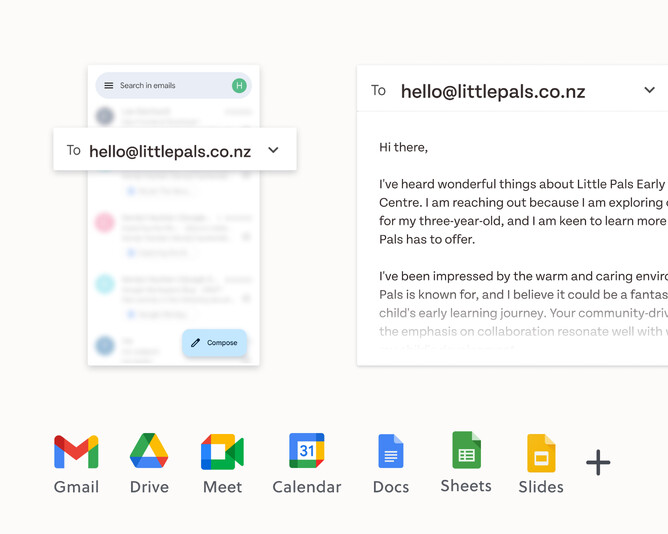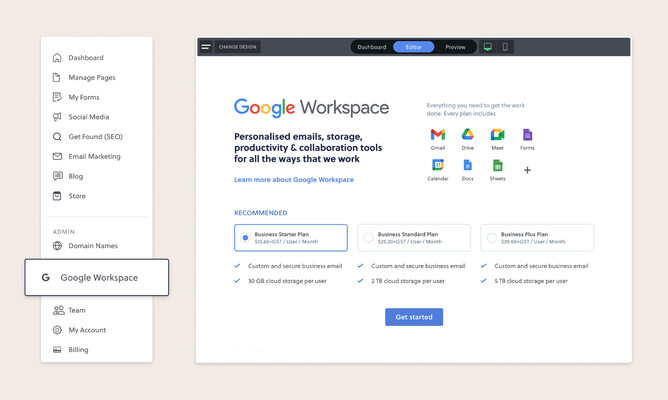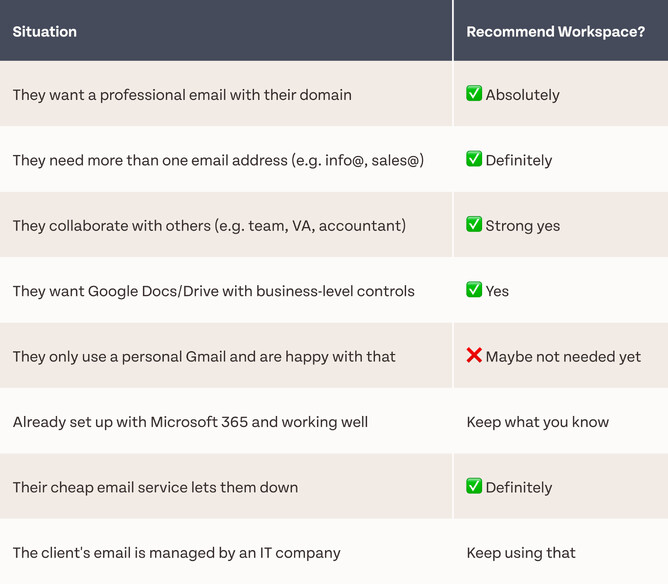If you're designing a website for a business, there's a good chance they’ll need help setting up professional email addresses, either for the first time or because they’re switching from another provider. Rolling with brucie48383@hotmail.com will be a real lead killer and reduce trust compared with bruce@alpinehomes.co.nz. That’s where Google Workspace comes in.
Whether your client is starting fresh or wants to keep their historic emails, Google Workspace is a powerful email and productivity tool that makes life easier for them, and for you too. And when it’s all managed through Rocketspark, things stay tidy and supported in one simple place.
With Google Workspace, your clients can use their own domain for email (like hello@businessname.co.nz). And when it’s bundled with their Rocketspark website and domain, billing and support are all in one place, with our friendly team here if anything goes wonky.
Not sure what Google Workspace actually is? Or when to recommend it to a client? Let’s break it down.
What is Google Workspace?
Google Workspace is Google’s all-in-one suite of business tools—designed to help your clients communicate, collaborate, and stay organised, with professional email at the centre.
Instead of using a free Gmail like sunnygardens@gmail.com, your client can level up their brand with karen@sunnygardens.co.nz—and build more trust with their customers along the way.
It replaces the need for separate software for email, docs, spreadsheets, file sharing, and video calls—all in one tidy subscription. Your client gets access to:
Gmail – custom domain email (e.g. hello@yourbusiness.co.nz)
Google Docs – similar to Word or Pages
Google Sheets – like Excel or Numbers
Google Slides – a cloud-based version of PowerPoint or Keynote
Google Meet – for video calls, like Teams
Google Calendar – schedule and share events
Plus more – including Google Forms (for surveys and contact forms) and Google Chat (team messaging)
If your client is already familiar with Microsoft 365 or Apple’s built-in tools, Google Workspace will feel intuitive—but it’s fully cloud-based, designed for collaboration, and easy to access from anywhere.
Google Workspace helps your clients work smarter, present more professionally, and make a stronger impression with every email they send.
Should I switch a client if they're already set up with Workspace?
We recommend setting new clients up with Workspace when you're setting up their email for the first time, or if they're using a low quality email service without productivity apps currently. If your client is happily using Microsoft 365, it's a great comparable product to Workspace, so you're probably best to keep them set up there.
Why set it up through Rocketspark?
Managing email, domain, and website across different platforms can get messy quickly, especially for small business owners. That’s why we offer Google Workspace as an add-on service.
When your client sets up Google Workspace through Rocketspark:
One simple bill – website, domain, and email all in one place
Local support – we’re here to help if anything goes wrong
Easy setup – no juggling DNS settings or separate providers
This makes your life easier too, with one less thing for you to worry about if you're supporting them post-launch.
Learn how to get started with Google Workspace here.
But I’ve found an email provider elsewhere that’s cheap as chips…
We get it—some email providers out there are super cheap (or even free). But like a $2 umbrella in a Wellington storm, they don’t always hold up when your client really needs them.
Here’s why the cheapest option isn’t always the best fit for your client—or for you as their trusted website partner:
No real support
When something goes wrong (and it will at some point), budget providers often don’t have proper support channels—or any support at all. That leaves your client stuck, and you as the designer, scrambling to help with something outside your scope.Tiny storage limits
Many low-cost email plans come with limited storage—sometimes as little as 5GB. That fills up fast once attachments, images and files start flowing in. Clients often don’t realise until it’s too late, and they’re paying for upgrades or having to delete valuable emails to make space.Unreliable performance
Cheaper platforms may not have the same uptime guarantees or infrastructure as Google. That means slower speeds, email delays—or worse, outages—right when your client needs their inbox most. When that builder client’s waiting on the designs from the Architect, they won’t be happy when the email can’t get through. Google Workspace offers 99.9% uptime and global infrastructure built to handle business-critical email.No safety net when things go wrong
Email outages are stressful, especially if there’s no way to quickly diagnose or fix the issue. With Workspace through Rocketspark, clients can reach out to our support team who can help get things back on track—without you having to be the middle person.Confusing setups
Using a bargain email provider with a separate domain host and website platform creates a three-way tangle of DNS settings, billing, and logins. You’ll spend more time helping them untangle issues—especially if things break later down the track.
When to recommend Google Workspace
Here’s a quick cheat sheet to help you decide when to suggest it:
Best practice tip: Even sole traders benefit from Workspace. It helps them grow into the next phase of business with confidence.
We’ve used Google Workspace at Rocketspark for years and we couldn’t live without it
We’ve used Google Workspace at Rocketspark for years—for video calls, document collaboration, and our day-to-day emails. It’s reliable, easy to use, and a huge part of how we work. That’s why we confidently recommend it to clients and partners alike.
Client already has email set up? Here’s what to do
If you're redesigning a site on Rocketspark, your client might already have:
A domain name (e.g. theirbusiness.co.nz)
Email addresses linked to that domain
Years of important emails they want to keep
That’s totally fine—moving to Google Workspace is still doable, with no downtime on their emails, whether they want to transfer everything to Rocketspark or just update their email setup.
Check out this guide to see the best option for their setup.
In summary
Google Workspace is a smart, reliable, and easy-to-manage option for business email, especially when it's bundled with a Rocketspark website and domain.
Whether you're helping a client get started or moving them from an older setup, there’s a simple path forward that keeps things clear, connected, and supported.
Need a hand? Flick us a message, we’re always happy to help.