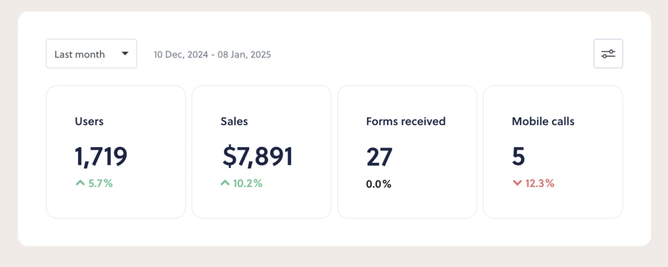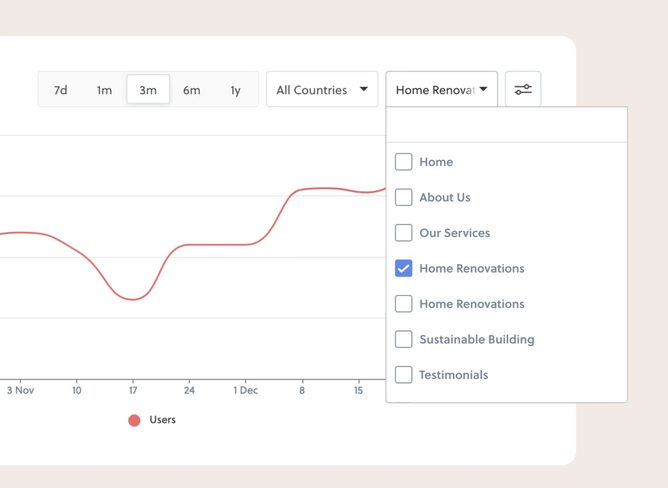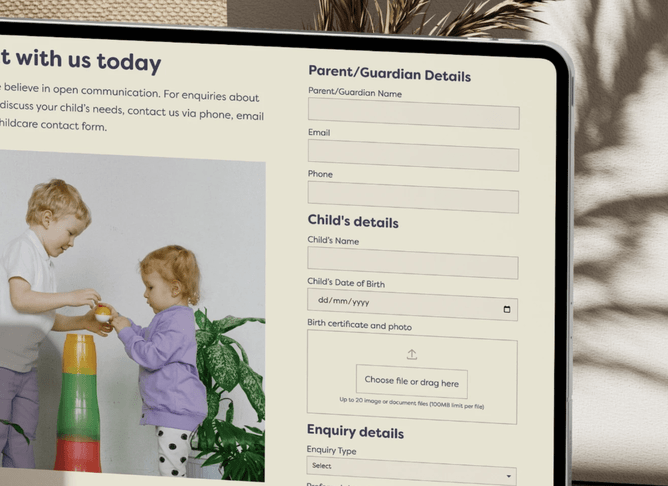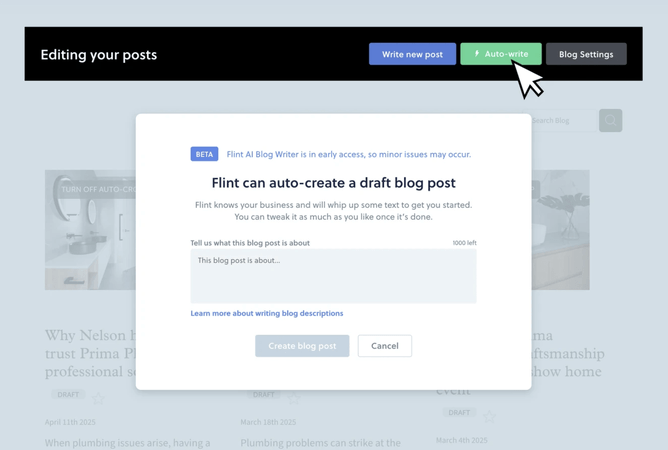Your Rocketspark dashboard isn’t just a pile of stats—it’s your backstage pass to see how your website’s doing. Whether you’re showcasing your services, selling products, or just dipping your toes in, your dashboard helps you spot trends, understand your audience, and tweak things to get more visitors and enquiries.
Here are a few simple monthly check-ins you can do to keep your website humming along and growing steadily over time.
For the best experience, connect your dashboard to Google Analytics and receive monthly reports:
Start by checking trends
One of the easiest ways to see how things are tracking is to compare this month’s results to last month’s. This helps you figure out what’s working—and what might need a little fine-tuning.
Compare results with the previous month
If you’ve got your Google Analytics graph connected, check how many sessions you had this month vs last. This tells you how many people popped by to check out your site.
Try this: Take a peek at your monthly website performance report (you’ll find it in your inbox!). Make a quick note of any marketing you did—like a blog post, ad, or promo—and see if there’s a spike that lines up.
✨Using Dashboard Plus? Use the date selector to compare different timeframes and spot patterns. Focus on steady trends rather than one-off traffic spikes.
See which pages are keeping people interested
With Dashboard Plus, you’ll see which pages get the most visits and how long people stick around. That gives you a solid clue about which content your audience is loving—and which pages might be underperforming.
Try this: Pick one low-performing page to refresh this month:
Simplify your wording
Add new, high-quality images
Answer FAQs
Link to it more from your homepage or menu
Share the page on social media platforms
Do you know how many calls you’re getting from your website?
The mobile calls metric is only available if you're using Dashboard Plus, and even then, it only tracks calls made by tapping your number on a mobile device. If someone sees your number and types it in manually, that won’t show in the stats, so the real number of calls might be higher than what’s reported!
If the number of mobile call clicks is dropping, your contact details might be hiding in plain sight—or just not eye-catching enough.
Make your phone number stand out
Making it super easy to call boosts the chance of direct enquiries, especially on mobile.
Try this: Pop your phone number into your site’s header or homepage banner, with a clear “Call now” button. Learn how to add a phone number to a website.
Not getting as many form enquiries as you’d like?
If your inbox is quieter than usual, it might be because your contact form is hard to spot or not very inviting.
Move your contact form higher on the page
If your form is tucked down the bottom, visitors might miss it, and you could miss out on leads.
Try this: Add a strong call-to-action button near the top of your page (like “Enquire now” or “Let’s chat”) that links to your contact form page, or add the form directly to the page.
Break up long forms
A long, detailed form can feel a bit overwhelming, especially if visitors are short on time. Trimming things down to just the essentials can make it much more inviting to fill out.
Try this: Start by cutting back your form to only the must-have fields. Then test it—see if a shorter version brings in more submissions. Learn how to edit a form.
Still need to collect more info? Break your form into sections with clear headings to guide people through it step-by-step. Heading sections are available on Rocketspark’s Pro plan.
Has your website traffic slowed down?
A drop in sessions means fewer visitors are finding your site. But don’t worry—there are easy ways to get things buzzing again!
If you want more people to find your website through Google, but aren’t sure where to start, our free SEO checklist and tutorials have you covered.
Add a blog post or news update
Fresh content keeps your website lively in Google’s eyes and shows visitors you’re active and up-to-date.
Try this: In blog posts, share helpful tips, answer a common question, or write a seasonal update. Keep it short and sweet—just make it relevant!
✨ On a Pro plan? Use Flint AI to whip up a ready-to-go blog post in under a minute.
Create targeted landing pages
Perfect for special offers or ad campaigns, landing pages help you rank for specific keywords and drive results.
Try this: Create a focused landing page with a clear headline, benefit-driven content, and a strong call to action. Tailor it to one offer or audience to make it count.
Add your top keywords to your homepage
Google uses your homepage content to understand your business. Including keywords helps your site show up in search results when people are looking for what you offer.
Try this: Include key phrases like your service and location in your heading or first paragraph (e.g. “Wellington plumbing services”).
Add image alt text
Alt text tells Google what’s in your images and makes your site more accessible.
Try this: Add simple, accurate descriptions like “handmade ceramic mug” or “Hamilton garden design”. Learn how to add alt text to images.
Share your website on social media
Social posts can send people straight to your site, build trust, and keep your audience engaged.
Try this: Share a service, blog post, or new feature—just add a friendly message and link back to your site.
Bonus tip: Make sure your social links are on your website so people can follow you easily.
Email your customer list
Email’s still one of the best ways to reconnect and drive traffic.
Try this: Use a tool like Mailchimp to send a quick update or offer. Add a link to your site so it’s just one click away.
Pro tip: let your data guide you
Your dashboard isn’t just a rearview mirror—it’s a roadmap. Over time, you’ll spot what’s working, what’s not, and where to focus next.
Even small changes each month can have a big impact. Keep an eye on your data, try out a task or two, and feel good knowing your website’s working harder for you. 🚀
Need a hand understanding your data?
Or flick us an email at support@rocketspark.com — we’re always here to help!