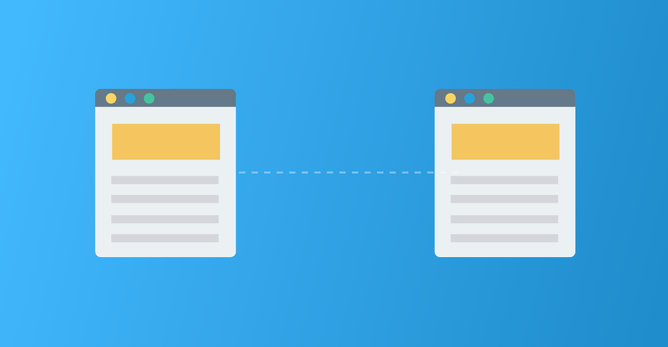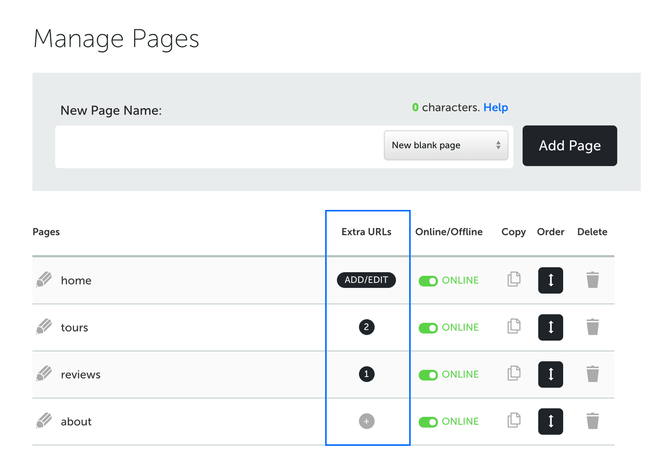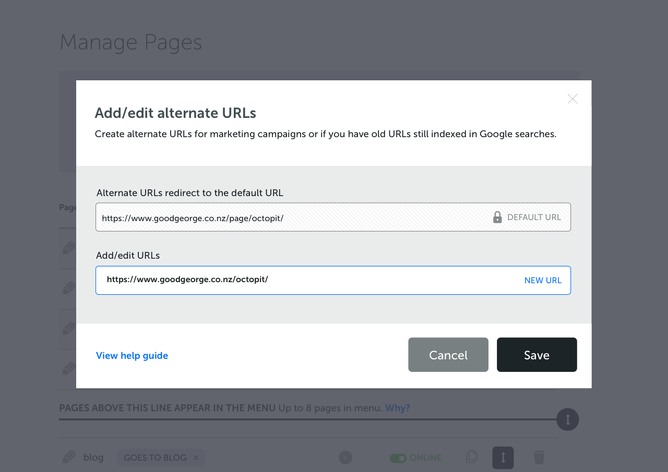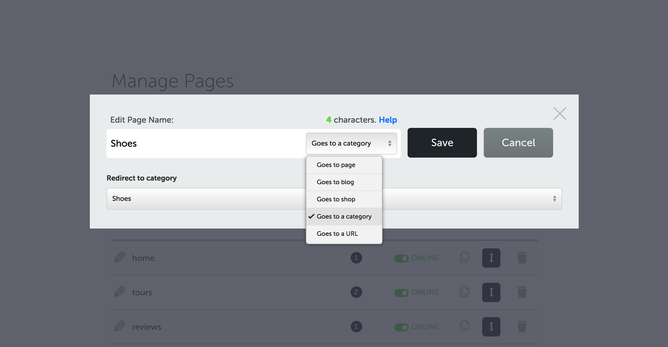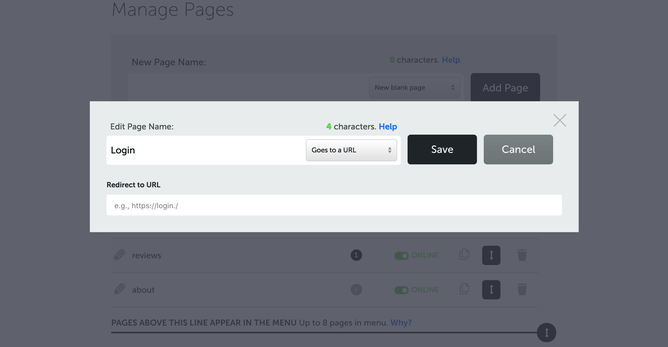Page redirects are a clever way to redirect a web page visitor from one URL (web address) to another—the visitor goes to one URL and then get automatically sent to another URL so they don’t actually view the page of the original URL. There’s quite a few different scenarios why you might want to use this feature but now you can set them up yourself inside your Dashboard.
Scenario 1: Alternate page URL for marketing campaigns
If you’re wanting to create a short, memorable URL for a marketing campaign, promotion or landing page without the /page/ in it, you can now add one or multiple different alternate URL’s for a single page in your Manage Pages area.
Scenario 2: Redirecting old Google-indexed pages to a new URL
If you’ve just gone live with a new Rocketspark website, it’s likely your old page URL’s are still indexed in Google as it can take a few weeks for Google to switch over to the new ones. It’s highly recommended to set up redirects from your old URL’s to the new ones when you go live with your new site. This means that if people visit those old URL’s from Google searches, it redirects them to the right place but it also helps Google find your new pages faster and maintain any search value in Google that that had been built up on these pages.
Scenario 3: Redirecting menu pages to Category/Brand/Tag
If you’re running an ecommerce store, you might want to show some of your top brands or categories in your main menu. Now it’s possible to auto-redirect menu pages to categories, brands or tags in your store.
Scenario 4: Redirect menu pages to an external URL
If you take online bookings or have a customer login area at an external URL, you might want a book now or log in button in your main menu that redirects to an external URL not at your main domain name. Now it’s possible to link any page URL to an external URL.
More flexibility but still beautifully simple
We have been able to implement the above redirects for customers manually here at Rocketspark HQ but we know you’d rather be able to do these yourself on the fly. For non-techies, the concept of redirects can be a bit overwhelming to wrap our heads around—that’s why we’ve created a beautifully simple experience that’s built right into your manage pages area.