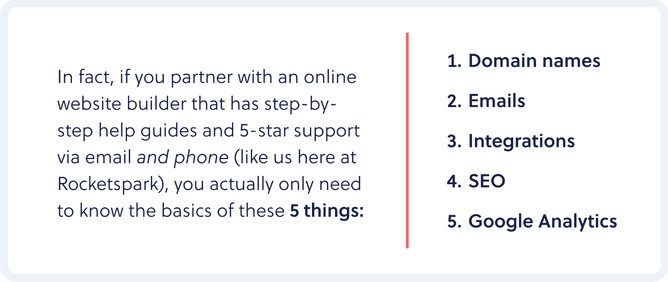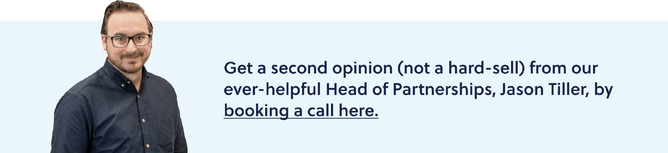Great news!
Graphic designers, Marketers, VAs, just like you, are designing portfolio worthy websites that get results for their clients, without writing a single line of code, or being ‘tech-y’ people.
The reality is, most businesses don’t have complex website needs that require the skills of a web developer (coding wizard). Restaurants, mechanics, boutiques, bakeries, schools, tourism attractions and so on, actually only need basic tech — the value for them is in well written content and thoughtful design.
Be prepared with the COMPLETE HANDBOOK:
What you'll need to do and when, and questions to ask your clients along the way.
- This is your client’s address on the internet (rocketspark.com is ours).
- Your client pays a company (like us) around $35 per year to host it, renewing their (annual) lease of the domain in the process.
- Your main job here will be to make sure that when their domain name is searched or clicked on, it directs to the website you’ve built for them.
- This can be done anytime during the website build but must be done before the website can go live.
- It is ideal to discuss this with your client before getting started with the build.
Your client may have, or may want to have, a business email (for example, partners@rocketspark.com NOT partners@gmail.com).
- You’ll notice a business email includes a domain name, that’s because they’re linked, it’s also why it’s involved in the web design process.
- Like domains, your client pays a company (like us) $5-$15 p/m to host it.
- Emails and domains do not have to be hosted with the same company (but it can be easier to only have to deal with one supplier).
- Your main job here will be to set one up for your client if they want one, or transfer hosting of it to the website builder (OPTIONAL).
- It is good to discuss this at the same time as discussing domains (see above), ideally before the website build begins.
We’re talking about all the third-party platforms that your client needs to link to their website to make their business work: booking systems, email marketing, payment gateways, etc.
- A typical website client will need between 0 - 2 of these.
- Your client might tell you which ones they need or they may ask for your recommendations, but shouldn’t expect you to have all of the answers. (Make sure that if you’re recommending a platform, you make the client aware of the additional cost that platform will charge).
- Your main job here is to integrate these platforms with the website you’re building for them.
- This can be done anytime during the website build or even after the website has gone live. However, it is ideal to know what your client’s requirements are here before getting started.
SEARCH ENGINE OPTIMISATION. Simply: this means optimising your client’s website to give it the best chance of being found by their ideal customer when they’re searching for a product or service like theirs in a search engine.
- You will need to talk to your clients about what type of searches they want their website to list for before you start on their website so that you can design with them in mind.
- It is most common that you’ll be the only professional working on the website, but while you need to have an understanding of the basics, you do not need to be an SEO expert (in fact, most web designers aren’t).
First, what you're NOT responsible for:
Getting your client’s website to #1 in Google search results, for every single search they can think of. Even (good) SEO specialists cannot guarantee these results—or really any specific results for that matter.
SEO is a continuous exercise and there are many factors involved in ‘succeeding’, many of which are not in your control (Google’s complex algorithm, your client's industry and what their competitors are doing to name a few). It will make for a better relationship with your client if you set this expectation right from the start.
If your client has high ambitions for their website SEO, and is willing to make the extra investment, you could recommend they hire either of the below:
- SEO specialist - in which case you can let them take the lead on all things SEO.
- SEO copywriter - in which case they can create all the content and you do not have to worry about Step 1 (see below).
What you are responsible for:
Setting up a good foundation by getting the basics right. Simple as that.
1. Writing keyword rich content
- Keywords: Refers to the words people type into Google to search for a product/service.
- Google decides which pages of which website and in which order, they should display in the results based on how relevant they are.
- One of the ways Google judges the relevance of web pages is by scanning them for the keywords or keyword terms (do they exist on the page, how often, etc).
- Keywords can be written on the actual page or behind the scenes in image descriptions, page titles, tags, and so on.
2. Submitting a site-map
A sitemap is a special file that tells Google about every page. It’s likely the website will eventually be found by Google without submitting a sitemap but it’s possible that submitting a sitemap may help it show up in search results faster.
This task is not necessary to do for a client which has an existing website with the same domain name. It will, however, set up a client with a new website and a new domain name for success right from launch.
3. Setting-up Google My Business
Google My Business allows you to set up your client's business on Google Maps, allowing you to take advantage of local search traffic, Google Map reviews, and of course it delivers SEO benefits.
BONUS! 3 tips if you’re redesigning a website that previously had good search rankings.
Though not guaranteed, it is possible that your client’s search rankings may change, positively or negatively, when they have a new website built on (any) new platform.
- Don’t change a domain name at the same time as getting a new website (if your client is re-branding for example, wait a few months).
- Be sure to retain (re-create) keyword rich headings, content, and high ranking pages in the new website.
- Set up URL redirects:
If the old pages are already ranking in search results these will stay in search results for a time. You will want to set up redirects of each page of your client’s website that was ranking highly for your client’s desired search terms to:
- Avoid a customer being directed to a 404 page (error: page not found).
- Direct customers to the correct equivalent page on the new website.
You should set up Google Analytics: a free tool that will tell your clients how visitors are interacting with their website (how many visitors, which device they visited from, where in the country etc).
- Your main job here is to link Google Analytics to your client’s website.
- The basics are easy, your client doesn’t need you to be an expert.
- If you’re offering a website build only (and not an ongoing marketing service), your client should not expect you to check in on the analytics after you’ve linked it.
- This is done after the website is built and has gone live.
Still have questions — or even doubts?
--------------------
Rocketspark is an online website builder, purpose-built for Graphic designers, Marketers and VAs. (If you can use Canva, you can use Rocketspark. If you can design it in InDesign, you can design it in Rocketspark).
We have a super loyal community of designers who choose to partner with Rocketspark to deliver their website service - click here to see why.