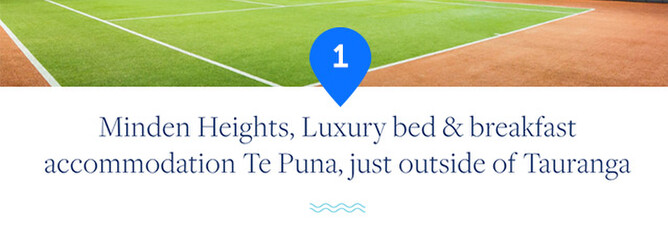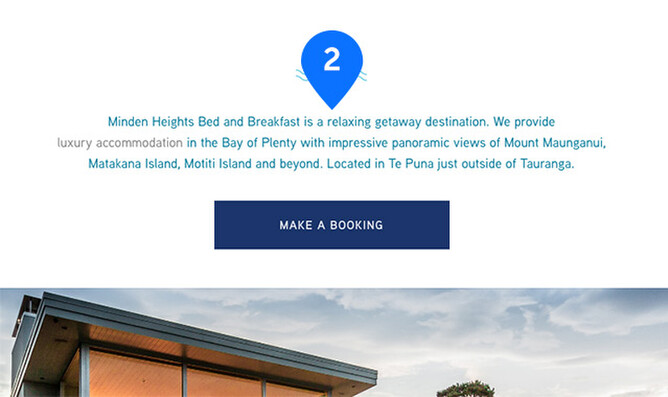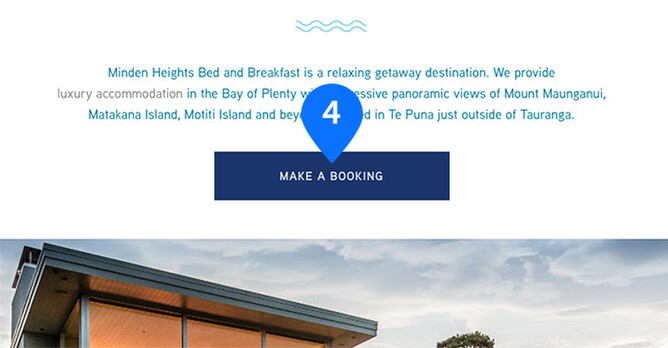A good home page makes visitors want to know more and do something about it.
The formula is simple. Catch people’s attention with quality images. Tell people what you do with a large, punchy heading. Tell someone why they should choose you. Tell them what you want them to do next. A great home page will do all of these things in less than 10 seconds.
The home page is often the first page on your website people see and if your home page isn’t working well it’s the only page people will see because it takes too long for people to find what they’re looking for and you’ll see a high bounce rate. Don’t make your home page too busy or too wordy.
If you’re in a hurry, we have created a cheat sheet with 5 steps to an effective home page but i’ll go into a little more detail in this post:
1. Say what you do in the main heading of your homepage
The shorter you can make your main heading and still explain what you do, the better. Shorter headings are faster to read - it’s that simple. Common heading mistakes with home pages are:
Having several headings the same size so diluting the visitor’s focus.
Not having a heading and just going straight into paragraph text.
The heading is too small so it doesn’t grab the visitor’s attention.
2. Tell people why they should choose you
Great home page text not only tells people what you do but why they should choose you. What makes you unique? What do you have that your competitors don’t have? Play to your strengths - have you won awards? Have you been in business for 10+ years?
3. First impressions - make your homepage visually interesting
Quality photos grab the visitor’s attention. Rather than several small images, one large image or a slideshow of large images are much more visually impressive. People can smell stock photos a mile away. For some industries they’re a necessary evil but if you can avoid them, do it! People want real deal images of you, your business, your work and/or your customers. They’ll trust you more, so you’ll be more likely to convert visitors to leads.
4. Call to action - get them to do something
What is a call to action? Put simply, it’s telling visitors to do something. This might be as simple as displaying a phone number in a prominent place on your site but that won’t get visitors to check out more of your website. Visitors might not be ready to call you after only seeing the home page.
The best way to get visitors to go to another page of your website is with a button. Rocketspark makes it easy to add button blocks to your home page. How many buttons should you have on your home page? The more buttons you have, the more the visitor has to think about what to click on so it takes them longer. For that reason one button is ideal but different visitors might be looking for different things, so that’s where 2 buttons is good as you can give visitors two options. 3 buttons is okay but more than 3 isn’t a good idea as it takes the visitor too long to decide what to click on. Make it fast and easy for the visitor to click their way through your site!
5. Assume people don't read paragraph text - write for scanners
People browse websites by scanning the content. If you don’t have clear headings, people won’t bother reading your text and will leave your site faster. This is why clear headings are really important. If you have paragraph content on your home page, make sure it’s broken up by clear headings but make sure the first heading is larger than the other headings so it is the first thing people read.
The winning homepage design formula
Grab the visitor’s attention, tell them what you do, tell them why they should choose you, tell them what you want them to do next - all in under ten seconds.
EXTRA FOR EXPERTS:
Try making some changes and measure for any improvements in Google analytics. A more effective home page will reduce your bounce rate (people leaving your site after only visiting one page - usually the home page), increase time on your site and increase the number of pages per visit. Bounce rate, time on site and pages per visit are all statistics Google analytics gives you. Just keep a track of when you made the change so you can compare these stats from both before and after you made the change.