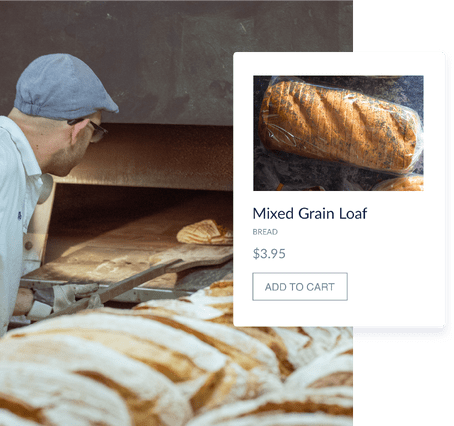Offer delivery and pickup
Specify set times and days to take commission-free orders from your Rocketspark ecommerce website with scheduled ordering.
From bakeries to restaurants
Scheduled Ordering is designed to meet the needs of a range of businesses looking to sell online
GET HELP Scheduled Ordering setup guides
Keep your business trading
Our Scheduled Ordering feature was made to help you keep doing business, even if it might not be business as usual. Advertise your offerings on your social media and on your Rocketspark ecommerce website to reach your customers online.
TIP
Get up to speed in 30 minutes, watch a free online class on-demand. Learn more
How it works
1. Enable scheduled ordering
Set up day/time preferences for taking orders in your store's settings. If you don't have a Rocketspark online store start a free trial here.
2. Set up minimum wait times
If your products take minutes, hours or days to prepare, set up minimum wait times for pickup and minimum wait times for delivery that you can deliver on.
3. Start taking orders
Let customers know that they can visit your website and place an order for pick up or delivery. Payments are made securely through your preferred payment method.
4. Prepare the order
Get the order ready to be either picked up or delivered. As your situation changes you can switch from offering just delivery to delivery and pickup or vice versa.