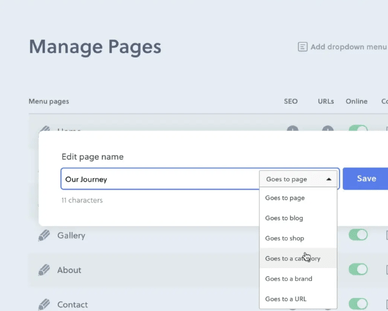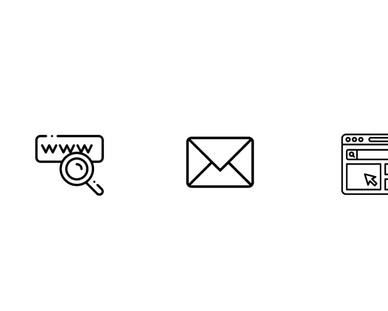Adding & editing content
Duration — 2 min
Learn how to edit content in editor mode as well as how to preview how your website will look to visitors. Also learn about the Rocketspark picture block, to easily modify pictures on the fly without need for a graphics programme. Adjust the height, zoom level and positioning of pictures right inside your Rocketspark editor. The main content area of the page is made up of stacks and blocks. Blocks are the individual parts of your web page. Stacks are a group of blocks which sit stacked on top of each other. This video also covers copying stacks to the page you're on or to another page. Also learn about stack styling options.
Related help guides
Related product tours
Download our full beginner's guide
At Rocketspark we've been helping people build websites for over 10 years. Download our step-by-step guide and make sure you have the basics covered.
Download eBook