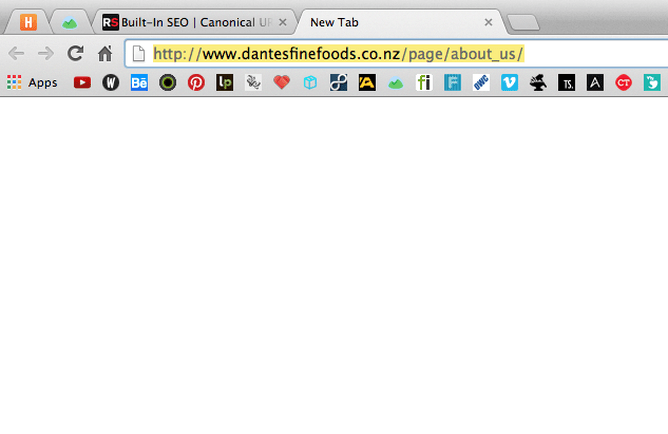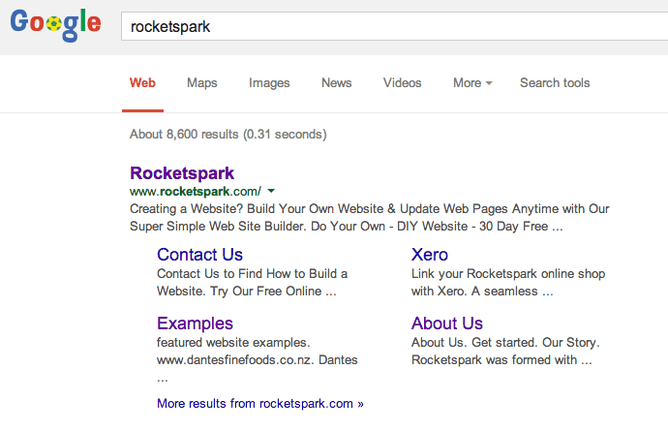Getting noticed in Google is tricky business. Turbo-boosting your website so that it ranks highly in search engines is called search engine optimisation (SEO), and a lot of us can find SEO pretty daunting. Ranking well in search engines takes time and effort but we aim to provide many built-in SEO features to make sure you have a great foundation for your SEO efforts. Even if you never lift a finger, at least you know that some stuff is taken care of automatically. Take, for instance, a little trick called having a canonical URL…
Canonical URL: example of automatic SEO
You might’ve noticed that you don’t always need to type a website address exactly the right way to get to the right page. For instance, typing in any of the following variations will take you to Rocketspark’s “About Us” page:
www.rocketspark.com/nz/about-us/
www.rocketspark.com/nz/about-us (without the final slash)
rocketspark.com/nz/about-us/ (without the “www” prefix)
rocketspark.com/nz/about-us (without final slash or “www” prefix)
The fact that these minor address variations all take you to the same page may not sound very impressive. After all, the US postal service once successfully delivered a letter to 60s TV star Patty Duke that was addressed simply, “Patty Duke, USA”. But search engines are more finicky than posties, so Google actually treats each of these above addresses as different pages.
The problem comes in with how your page ranks in Google. Google assigns your website a score based on a number of factors that affects your ranking (PageRank). They’re like brownie points that help you show up in the search results. But because Google treats each variation as a separate page, this splits your brownie points up over all those “pages”, thereby diluting your PageRank. And the lower your PageRank score, the lower down the rankings you’ll show up in Google.
So how do we fix it? At Rocketspark, we set up each of these variations (using something called a 301 redirect) to automatically send the user to the main address—that is, the canonical URL. The canonical URL we use is the version of the address that has the “www” prefix (subdomain) and ends with a slash, like this:
www.rocketspark.com/nz/about-us/
(Except in the case of the home page, in which the canonical URL has no final slash, e.g., www.rocketspark.com). Doing this preserves your PageRank, which helps your search rankings. It’s automatic, invisible and no-fuss.
Next-level SEO
Rocketspark is no one-trick pony. Canonical URL is just one of many ways our system is engineered to maximise your site’s ranking even before you do any of your own SEO. You can find out more about other built-in SEO features here. But don’t neglect to do your own SEO (or get someone to do it for you). There are lots of things you can do to get your site noticed in Google—learn a few tricks of the SEO trade here or if you need to start at square one, get all the SEO basics here.